- Position the cursor anywhere inside the window. For example, in Figure 1, the cursor is inside the Paint window
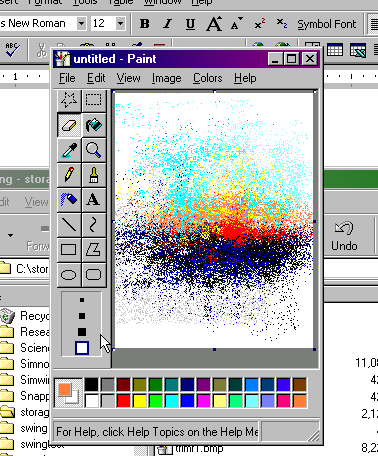
Figure 1
- Press the combination [ALT]-[Print Screen] simultaneously.
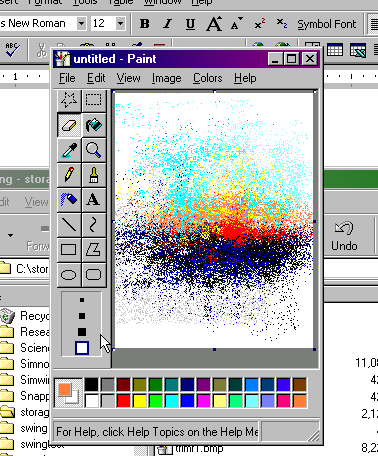
Figure 1
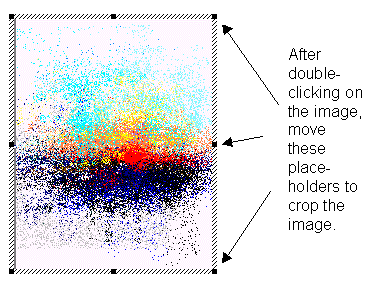
This page is maintained by Tomas B. Co (tbco@mtu.edu). Last revised 4/5/2001.
Tomas B. Co
Associate Professor
Department of Chemical Engineering
Michigan Technological University
1400 Townsend Avenue
Houghton, MI 49931-1295